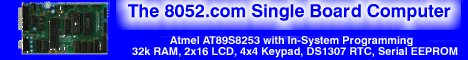| ??? 05/24/06 17:50 Read: times |
#117040 - and see the chip go POOF Responding to: ???'s previous message |
Q : How do we configure a port pin as quasi-bidirectional
A: Disable Weak Pull-Up and Make sure you I/O are set to Push/Pull. by definition quasi-bidirectional can be used as input when the output is set high. Set a push-pull output high connect it to a low (it is used as an input) and see the chip go POOF. Erik |
| Topic | Author | Date |
| configuring quasi-bidirectional | 01/01/70 00:00 | |
| Disable Weak Pull-Up | 01/01/70 00:00 | |
| Thanks | 01/01/70 00:00 | |
| and see the chip go POOF | 01/01/70 00:00 | |
| configuration got the usual treatment | 01/01/70 00:00 | |
| confusion | 01/01/70 00:00 | |
| neither | 01/01/70 00:00 | |
| So it is Enable Weak pull-up and open dr | 01/01/70 00:00 | |
| Configuration | 01/01/70 00:00 | |
| you got it ! | 01/01/70 00:00 | |
| c8051f310R | 01/01/70 00:00 | |
| SILabs analog inouts | 01/01/70 00:00 | |
| disable weak pull-up for P0.7 only??? | 01/01/70 00:00 | |
| simply specify it analog | 01/01/70 00:00 | |
Specify as analog and P0SKIP | 01/01/70 00:00 |