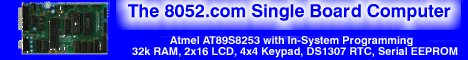| ??? 11/01/04 10:11 Read: times |
#80162 - RE: Microkeil Visual C51++ ?!?! Responding to: ???'s previous message |
Years ago I was used VC IDE to write 8051 programs because I have had only free BBS tools for development (some DOS applications). For the new tools, that came already with an IDE, I think it is more appropriate to use their environment. That’s because there are integrated other facilities like simulation, downloading and debugging tools. What is missing is the autocomplete function.
Still, if you want to try, I’ll give some ideas about this task: 1. write *.bat or *.mak files for each 51 tool (here a hard task was to extract errors from the listings and direct it to the “Build window”; however if an error was listed I couldn’t just click on it to go in the source, so manually search for, at the specified line); 2. create a makefile project (nothing will be generated automatically); 3. write a *.bat or *.mak file for your project (tacking into consideration point one) 4. type your files, and if needed, modify .bat files 5. build project Here it is a .bat file from one of my projects: path C:UTIL8051 rem set outdir=debug set asmFiles=startup,i2c,lcd,genera set cFiles=gsppe,ci2c,calcul set projTgt=gsppehex call hexgen.bat %1 %2 If you want assembler highlighting you must write a “usertype.dat” file and put in the “Microsoft Visual StudioCommonMSDev98Bin” directory. One short (for VC6) was because you can’t add new types of file (like a51, c51), so I switch manually syntax highlighting to “C/C++” (or create macros). I am still using casually the VC IDE for updating old projects with new facilities, if my contractor ask. |
| Topic | Author | Date |
| How to use visual c++ IDE with keil-c51 | 01/01/70 00:00 | |
| RE: How to use visual c++ IDE with keil-c51 | 01/01/70 00:00 | |
| Hello Mr.Joe Kimbriel | 01/01/70 00:00 | |
| Microkeil Visual C51++ ?!?! | 01/01/70 00:00 | |
| RE: Microkeil Visual C51++ ?!?! | 01/01/70 00:00 | |
RE: How to use visual c++ IDE with keil-c51 | 01/01/70 00:00 |