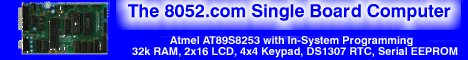| ??? 10/27/06 09:36 Read: times |
#127042 - scrolling display using key... Responding to: ???'s previous message |
Hi,
I've done the changes in the code.
xdata unsigned char *string[ ] = { "1.rotor rpm",
“2.generator rpm",
"3.manual yaw cw",
"4.manual yaw count cw",
"5.auto yaw cw",
"6.auto yaw count cw",
"7.start",
"8.manual stop",
"9.vibration error",
"10.hyd pump error",
"11.brake error",
"12.brake solenoid",
"13.gear oil motor on",
"14.hydraulic motor on",
"15.gear motor off",
"16.hyd motor off"};
void program(void)
{
lcd_writecommand(SET_RAM_0);
lcd_clrscr();
screen=0; //to enter the digit password
pass_status=enterpassword(menu2.password);
if(pass_status)
{
screen=1;
lcd_clrscr();
lcd_gotoxy(0,0);
for(i=0;i<16;i++)
{
lcd(&string[i][j]);
lcd_putc('\n');
}
}
return;
}
Now,i've to do the scrolling function using keys.So, tell me the steps to be followed to scroll the sub-menu options using display start line command. waiting for reply, regards, veena. |
| Topic | Author | Date |
| scrolling graphic LCD using matrix keypad | 01/01/70 00:00 | |
| Use array of strings | 01/01/70 00:00 | |
| Maybe try something different | 01/01/70 00:00 | |
| scrolling function.... | 01/01/70 00:00 | |
| Table | 01/01/70 00:00 | |
| XDATA? | 01/01/70 00:00 | |
| the reason is... | 01/01/70 00:00 | |
| scrolling display using key... | 01/01/70 00:00 | |
| How do you want to scroll? | 01/01/70 00:00 | |
| Do as Michael said? | 01/01/70 00:00 | |
| "display start line command" is not the way | 01/01/70 00:00 | |
| Why not? | 01/01/70 00:00 | |
| Re: Why not? | 01/01/70 00:00 | |
| scrolling can be done as... | 01/01/70 00:00 | |
| Re: scrolling can be done as... | 01/01/70 00:00 | |
| I wonder | 01/01/70 00:00 | |
| Scrolling | 01/01/70 00:00 | |
ah | 01/01/70 00:00 |