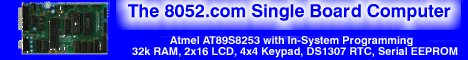| ??? 10/30/06 14:30 Read: times |
#127135 - "display start line command" is not the way Responding to: ???'s previous message |
Veena Devi said:
Now,i've to do the scrolling function using keys.So, tell me the steps to be followed to scroll the sub-menu options using display start line command. IMO using the "start line command" is not the way to follow for a scrolling menu system. Every time you need to scroll the menu by one line do a complete screen update by removing a line and and adding another one. This can be achieved by looping over the menu array so that every time a scroll is required print eight entries by moving forward/backwards in the array. For example print entries 0-7,1-8,2-9,3-10 and so on... Also you may consider advancing eight by eight in the menu array for faster scrolling. In any case, you may also need a cursor so that the user can select a menu entry. Redrawing the selcted menu entry in negative would also be a nice touch. If you need to create some complex hierarchical menus, a Circut Cellar article titled "Hierarchical Menus in Embedded Systems" by Aubrey Kagan may help. |
| Topic | Author | Date |
| scrolling graphic LCD using matrix keypad | 01/01/70 00:00 | |
| Use array of strings | 01/01/70 00:00 | |
| Maybe try something different | 01/01/70 00:00 | |
| scrolling function.... | 01/01/70 00:00 | |
| Table | 01/01/70 00:00 | |
| XDATA? | 01/01/70 00:00 | |
| the reason is... | 01/01/70 00:00 | |
| scrolling display using key... | 01/01/70 00:00 | |
| How do you want to scroll? | 01/01/70 00:00 | |
| Do as Michael said? | 01/01/70 00:00 | |
| "display start line command" is not the way | 01/01/70 00:00 | |
| Why not? | 01/01/70 00:00 | |
| Re: Why not? | 01/01/70 00:00 | |
| scrolling can be done as... | 01/01/70 00:00 | |
| Re: scrolling can be done as... | 01/01/70 00:00 | |
| I wonder | 01/01/70 00:00 | |
| Scrolling | 01/01/70 00:00 | |
ah | 01/01/70 00:00 |