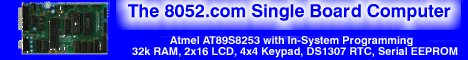| ??? 06/11/04 03:12 Read: times |
#72346 - RE: Photos Responding to: ???'s previous message |
Raghunathan said:
3. If you can photograph the module ( front and back ) ... Rather than photograph it with a camera, you might be able to put it on the glass of a scanner & scan it. This does depend upon your scanner, but can often produce far better close-up images - provided it doesn't need a lot of depth of field. For example, the images on this page were all taken on a scanner: http://www.antronics.co.uk/USBMOD2/ |
| Topic | Author | Date |
| LCD 16 pin Configuration | 01/01/70 00:00 | |
| RE: LCD 16 pin Configuration | 01/01/70 00:00 | |
| RE: Photos | 01/01/70 00:00 | |
| RE: LCD 16 pin Configuration | 01/01/70 00:00 | |
| RE: LCD 16 pin Configuration | 01/01/70 00:00 | |
| RE: LCD 16 pin Configuration | 01/01/70 00:00 | |
| RE: LCD 16 pin Configuration | 01/01/70 00:00 | |
| RE: LCD 16 pin Configuration | 01/01/70 00:00 | |
RE: LCD 16 pin Configuration - Giri | 01/01/70 00:00 |