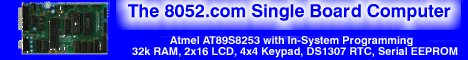| ??? 04/05/05 08:47 Read: times |
#91021 - I am not sure now! Responding to: ???'s previous message |
Indeed,this point is very useful
Make sure you don't have any shorts between P0.7 and one of the other lines. Probably,P0.7 and P0.6 is shorted so,second line address is 0c0h and you can't addressing it check with ohmmeter all pins are open from others in lcd and in your board at my first lcd project i write a program same as your program and i only used one time 38h in first of my code and only 1,3 lines work proper. I refered to lcd datasheet and i saw 38h is used three times in initializing routine I Hope your problem solved early Mehdi |
| Topic | Author | Date |
| Can not write second line on LCD | 01/01/70 00:00 | |
| Since you do not believe in comments | 01/01/70 00:00 | |
| Comments | 01/01/70 00:00 | |
| what would you rather | 01/01/70 00:00 | |
| Untidy | 01/01/70 00:00 | |
| Code with comments | 01/01/70 00:00 | |
| what happened | 01/01/70 00:00 | |
| Did you check the second line address? | 01/01/70 00:00 | |
| How to post code - detailed instructions | 01/01/70 00:00 | |
| neatly formatted, yes but | 01/01/70 00:00 | |
| 0xC0 is correct | 01/01/70 00:00 | |
| Can write anywhere | 01/01/70 00:00 | |
| cal which calls which calls which calls | 01/01/70 00:00 | |
| Works here | 01/01/70 00:00 | |
| timing, maybe... | 01/01/70 00:00 | |
Timing? | 01/01/70 00:00 | |
| I am sure! | 01/01/70 00:00 | |
| I am not sure now! | 01/01/70 00:00 |