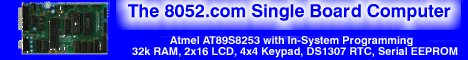| ??? 07/16/08 16:55 Read: times |
#156758 - Thats what i need to do.. Responding to: ???'s previous message |
Dear Dave,
I need to do the excact thing that you showed me in picture. I am using Orcad 16 for my Layout. In Orcad 16 PCB Editor, i couldnt find any thing related to obstacles or Z- Orders. Could you please give more description on how to do that in Orcad 16 PCB Editor. I tried out the following: Selected shapes and filled copper pour. Then in the Shapes -> Global Dynamic Shape Parameter i selected "Shape fill" tab and setted the 'Hatch style' and 'Hatch set' parameters. But i couldnt get a Hatched pour in the board by doing this. Please Advise. Thanks! Suresh. |
| Topic | Author | Date |
| Solution for capsense board design considerations | 01/01/70 00:00 | |
| Did you try at Cadence? | 01/01/70 00:00 | |
| I have cross posted in Orcad forum.. | 01/01/70 00:00 | |
| Z-orders in Orcad... | 01/01/70 00:00 | |
| obsticle? | 01/01/70 00:00 | |
| I mean "obstacle" | 01/01/70 00:00 | |
| Thats what i need to do.. | 01/01/70 00:00 | |
| Unfortunately, I cannot help... | 01/01/70 00:00 | |
| Alternatively... | 01/01/70 00:00 | |
| Ok. Thanks for your replies! | 01/01/70 00:00 | |
| Good News... | 01/01/70 00:00 | |
| iam in midway to succeed | 01/01/70 00:00 | |
| Well, I installed version 16.0 and... | 01/01/70 00:00 | |
i got that right yesterday | 01/01/70 00:00 |