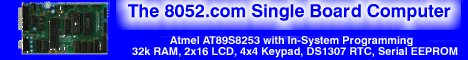| ??? 03/02/09 07:51 Modified: 03/02/09 09:44 Read: times |
#162994 - Incorrect! Responding to: ???'s previous message |
Chris Bertrand said:
I did find a way to enable (sic) the auxiliary memory in Keil by going to target > memory model (large with XDATA). Note that this does not do anything to enable the auxiliary memory! All this does is tell the compiler to use XDATA as the default location for function parameters and any variables that are not explicitly placed in another memory area. If there is anything needed on your target hardware to enable the XDATA memory (eg, setting some SFRs), then you still need to do that "manually" in your code - probably in the startup. Note also that using the Large Memory Model makes your code much larger and slower - because it will be using XDATA for everything that you haven't specifically located elsewhere (and some things that you can't explicitly change). Therefore, for code size and speed, it is better to stick to the Small model, and explicitly specify XDATA for those items that need to go into XDATA... Seems to be simulating correctly If you don't do some required XDATA set-up, This is certainly one of the areas where Simulation can "work" but target execution fails... and working in hardware correctly. You were lucky this time! |