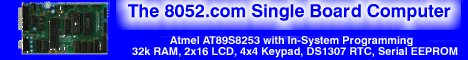| ??? 03/24/04 18:26 Read: times |
#67373 - RE: Linearisation using curve fitting Responding to: ???'s previous message |
I see why the coefficients I gave you didn't work. Even though I was thinking of fitting to the domain of ACTUAL CT, I used the WT column as my domain. Obviously, this will not work for your purposes. Sorry about that. I looked at your spreadsheet, and you seem to have the right idea. This is the only suggestion I would make. Instead of typing the coefficients directly into the formula, type them into three single cells off to the side. Then type in your formula to use the value in those cells for the coefficients. You can put a dollar sign ($) in front of the row and column designators of a cell address to hold them fixed during copying (e.g. instead of A32, type $A$32 and it won't increment when you copy it). The idea is that you can now change only the value in that one cell and both the graph and the tabular data will change. This makes it very interactive. My other suggestion is that you plot one of the curves on the secondary y-axis. You will likely start out with some very big numbers that you will need to bring down to scale. Once you get the two curves close, then you can switch them both to the same y-axis scale and get them as close as you like.
And yes. You certainly can fit the curve in discrete domain segments. In fact, this is essentially what others are suggesting when they say to use a look up table and then do a linear extrapolation between adjacent points. Frankly, unless there is a reason not to, I would recommend doing just that in your final design. If I remember, you said that all of the data you've presented here is very repeatable. That being the case, you've got a nice little look up table and I can promise you that you won't get as good a fit to the whole curve any other way. |