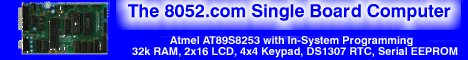| ??? 08/16/06 08:47 Read: times |
#122334 - You could have said that earlier! Responding to: ???'s previous message |
Ashwin V said:
The logic behind writing a code to light up the LEDs to display a charecter. So you weren't actually interested in all that discussion about the matrix connections?! You could have save a lot of people a lot of time by making that clear earlier! Well, you just consider the LEDs as a matrix of pixels; eg, for a 5x7 matrix: . . . . . . . . . . . . . . . . . . . . . . . . . . . . . . . . . . .So you just have to decide which pixels to activate to display your required character; eg, * . . . * ********* * . . . . * . . . . . * * * . * . . . * * . . . . * . . . . * . . . . * . . . * * . . . * * . . . . * . . . . * . . . . * . . . * * * * * * * * * * . * . . . . * . . . . * . . . * * . . . * * . . . . * . . . . * . . . . * . . . * * . . . * * . . . . * . . . . * . . . . * . . . * * . . . * * * * * * * * * * * * * * * * . * * * .Where '.' represents an inactive pixel; '*' represents an active pixel. You could use a lookup table to determine which pixels to activate for a given character. You can design your own font on graph paper, or copy from an LCD datasheet, or search for utilities to do it automatically... |