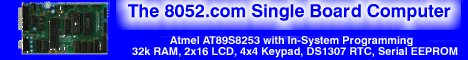| ??? 04/27/08 14:16 Read: times |
#154036 - The filled in blocks indicate.. Responding to: ???'s previous message |
Filled in blocks like this are almost always an indicator that the control chip on the LCD module has received power and is running strobes to the LCD glass but has not been initialized yet or not initialized correctly.
What steps have you taken so far to become certain that your program is running and going through the routines that you prepared? Do you have some type of debug strategy that you can use? Michael Karas |
| Topic | Author | Date |
| Damaged LCD? | 01/01/70 00:00 | |
| Some code comments first. | 01/01/70 00:00 | |
| Thanks... | 01/01/70 00:00 | |
| Well if you need it later... | 01/01/70 00:00 | |
| Hmmpf. | 01/01/70 00:00 | |
| Multiple Problems | 01/01/70 00:00 | |
| My Bad!!! | 01/01/70 00:00 | |
| :) some improvement | 01/01/70 00:00 | |
| try to initialise at startup | 01/01/70 00:00 | |
| Wahey...... O not quite | 01/01/70 00:00 | |
| Hex value | 01/01/70 00:00 | |
| Check your soldering. | 01/01/70 00:00 | |
| Oops | 01/01/70 00:00 | |
| Wahey..... o not AGain | 01/01/70 00:00 | |
| Leading 0 | 01/01/70 00:00 | |
| Leading zero | 01/01/70 00:00 | |
| Some help | 01/01/70 00:00 | |
| Cheers guys, all working now | 01/01/70 00:00 | |
Why You Were Content Dependant | 01/01/70 00:00 | |
| The filled in blocks indicate.. | 01/01/70 00:00 | |
| No hardware but software problem | 01/01/70 00:00 |