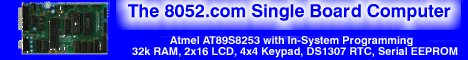| ??? 04/30/08 05:37 Read: times |
#154186 - No hardware but software problem Responding to: ???'s previous message |
No problem with the LCD. It may not print the last character on the LCD on 2nd line clearly.
In LCD init u have to specify from where the data has to be printed. If u give 80h then it prints the data from the 1st line 1st block. If u give C0h then it prints from 2 nd line 1st block. More over make the rw pin permanent ground in your hardware. Then u dont want the LCD wait routine. The biggest problem why u r not getting the output is because there is no delay in ur routine. There should be a minimum of 15000mc delay between your microcontroller and LCD controller. If it is not there then u wont get any output. PLease write a delay routine after u send out 1 single character in both data write and command write. It should solve all your problem. |
| Topic | Author | Date |
| Damaged LCD? | 01/01/70 00:00 | |
| Some code comments first. | 01/01/70 00:00 | |
| Thanks... | 01/01/70 00:00 | |
| Well if you need it later... | 01/01/70 00:00 | |
| Hmmpf. | 01/01/70 00:00 | |
| Multiple Problems | 01/01/70 00:00 | |
| My Bad!!! | 01/01/70 00:00 | |
| :) some improvement | 01/01/70 00:00 | |
| try to initialise at startup | 01/01/70 00:00 | |
| Wahey...... O not quite | 01/01/70 00:00 | |
| Hex value | 01/01/70 00:00 | |
| Check your soldering. | 01/01/70 00:00 | |
| Oops | 01/01/70 00:00 | |
| Wahey..... o not AGain | 01/01/70 00:00 | |
| Leading 0 | 01/01/70 00:00 | |
| Leading zero | 01/01/70 00:00 | |
| Some help | 01/01/70 00:00 | |
| Cheers guys, all working now | 01/01/70 00:00 | |
Why You Were Content Dependant | 01/01/70 00:00 | |
| The filled in blocks indicate.. | 01/01/70 00:00 | |
| No hardware but software problem | 01/01/70 00:00 |