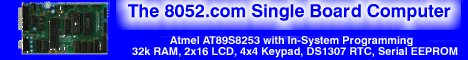| ??? 05/01/08 20:58 Read: times |
#154272 - Leading zero Responding to: ???'s previous message |
Bruce Money said:
This is turning into a disaster movie, just one problem after another;).
First let me address David, you where spot on, it was a dodgy solder joint making the pin high:) Nice one. Jon, i've made the changes you suggested and you are spot on, i had been missing out the leading zero, could you possible explain the reason for have a leading zero and why it appears to only be required on certain numbers?. The leading zero is needed in front of numbers that begin with a letter A-F As to the task scheduler and its purpose, its going to be used when i expand the pro gramme to help manage a number of functions, at the moment the LCD is taking up all my time, and o how much time;) I hate to say it but i'm still having problems with the LCD. Im going to try and explain the problem the best i can, but it appears a little erratic. Ok, so the LCD now correctly displays the message "Bruce Money" However it does NOT display the message "Hello World", instead it displays solid blocks on the top line only. So i've run through a number of tests to attempt to narrow the problem down. Im thinking its a problem with one of the ports again maybe? Although when i think about it now, it seems unlikely as the surely the result of any bad connections would be an offset character and a solid block across the top line. Anyhow the results A = 41H = 01000001 - Blinking cursor B = 42H = 01000000 - SOLID WHITE BLOCKS ( TOP LINE ONLY) D = 44H = 01000100 - SOLID WHITE BLOCKS ( TOP LINE ONLY) H = 48H = 01001000 - H i.e. Works correctly P = 50H = 01010000 - SOLID WHITE BLOCKS ( TOP LINE ONLY) ' = 60H = 01100000 - SOLID WHITE BLOCKS ( TOP LINE ONLY) 128h = 10000000 - Blinking cursor Now, i cant draw any conclusions from that at least when you factor in that; "BRUCE RULES" "BRUCE MONEY" "HELLO HELLO" all work, and "Hello World" Does NOT. Any ideas guys? One last bit of information is, when the solid white blocks are showing - hitting the reset button you can for a fraction of a second see the text appear before solid white blocks take there place. Depending on the responses i get i'm thinking about totally rewiring the LCD. However Before i do that im going to look over the code once more see if i can spot any obvious mistakes. Cheers guys the continued help I really think you need to redo your initialization, black blocks either mean it's not initialized properly or the contrast is not right. Seeing that you can see the text for an instance, my guess is contrast, but I could be wrong. Jon |
| Topic | Author | Date |
| Damaged LCD? | 01/01/70 00:00 | |
| Some code comments first. | 01/01/70 00:00 | |
| Thanks... | 01/01/70 00:00 | |
| Well if you need it later... | 01/01/70 00:00 | |
| Hmmpf. | 01/01/70 00:00 | |
| Multiple Problems | 01/01/70 00:00 | |
| My Bad!!! | 01/01/70 00:00 | |
| :) some improvement | 01/01/70 00:00 | |
| try to initialise at startup | 01/01/70 00:00 | |
| Wahey...... O not quite | 01/01/70 00:00 | |
| Hex value | 01/01/70 00:00 | |
| Check your soldering. | 01/01/70 00:00 | |
| Oops | 01/01/70 00:00 | |
| Wahey..... o not AGain | 01/01/70 00:00 | |
| Leading 0 | 01/01/70 00:00 | |
| Leading zero | 01/01/70 00:00 | |
| Some help | 01/01/70 00:00 | |
| Cheers guys, all working now | 01/01/70 00:00 | |
Why You Were Content Dependant | 01/01/70 00:00 | |
| The filled in blocks indicate.. | 01/01/70 00:00 | |
| No hardware but software problem | 01/01/70 00:00 |