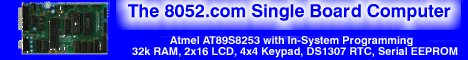| ??? 05/01/08 16:04 Read: times |
#154264 - Wahey...... O not quite Responding to: ???'s previous message |
Guys, let me first start by thanking you all, i really appreciate the help you guys have given this far, iv managed to get the LCD to initiate, and display text;
One Slight Problem though; It doesn't display the text I'm expecting. At this point let me apologize for the text im trying to display its a little embarrassing;p. http://www.ukvsmurfy.pwp.blueyonder.co.uk/BRUCE.jpg.../BRUCE.jpg That should say; "BRUCE RULES" ..... sad i know;P Now my first thought was, to compare binary values of the letters that didn't match. U = 55h = 01010101 W = 57h = 01010111 E = 45h = 01000101 g = 47h = 01000111 Similar story for ' ' and'"', as well as 'L' and 'N'. Looking at the characters that did work correctly; B= 42h = 01000010 R= 52h = 01010010 S= 53h = 01010011 Now it looks to me that P0.1 is stuck high, there is no reason for this in software that i can find, hardware I've checked and there are no shorts that i can find. Now, something else interesting is that this is one of the few text test values that actually appears at all. For instance i wanted to write "abcdefghijklmnopqrstuvwxyz 0123456789" as the test, in this case i get full white blocks on the top line. In other cases i got only a blinking cursor. Hmmph, any advice or help? o... Heres the code just in case; http://www.ukvsmurfy.pwp.blueyonder.co.uk/LCD%20TES...20v0.2.TXT |
| Topic | Author | Date |
| Damaged LCD? | 01/01/70 00:00 | |
| Some code comments first. | 01/01/70 00:00 | |
| Thanks... | 01/01/70 00:00 | |
| Well if you need it later... | 01/01/70 00:00 | |
| Hmmpf. | 01/01/70 00:00 | |
| Multiple Problems | 01/01/70 00:00 | |
| My Bad!!! | 01/01/70 00:00 | |
| :) some improvement | 01/01/70 00:00 | |
| try to initialise at startup | 01/01/70 00:00 | |
| Wahey...... O not quite | 01/01/70 00:00 | |
| Hex value | 01/01/70 00:00 | |
| Check your soldering. | 01/01/70 00:00 | |
| Oops | 01/01/70 00:00 | |
| Wahey..... o not AGain | 01/01/70 00:00 | |
| Leading 0 | 01/01/70 00:00 | |
| Leading zero | 01/01/70 00:00 | |
| Some help | 01/01/70 00:00 | |
| Cheers guys, all working now | 01/01/70 00:00 | |
Why You Were Content Dependant | 01/01/70 00:00 | |
| The filled in blocks indicate.. | 01/01/70 00:00 | |
| No hardware but software problem | 01/01/70 00:00 |