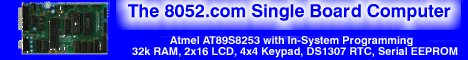| ??? 06/13/08 11:22 Modified: 06/13/08 11:25 Read: times Msg Score: +1 +1 Good Answer/Helpful |
#155839 - The Problem Often Is The ... Responding to: ???'s previous message |
In cases like this the problem is often the simplest thing where you keep looking and looking at the circuit based on something that you are convinced to be correct.
One thing that comes to my mind to suggest that you look at is to (now do not be offended since this will seem so simple) look at the pin numbering and where you have all remaining minimal stuff attached. You have a 40-pin package right? Make sure what you think is pins 18, 19, and 34 etc are correctly these pins. It can be easy to get confused from looking at how the pins numbered from the bottom to order you count from the top. To facilitate this verification drag your o-scope and the trainer board right over alongside the custom built board. Looking down from the top of the chips on both setups compare, both visually and with the o-scope, the pins that the crystal, ground, MAX232, EA, and PSEN connect to. Are they all the same? Sometimes it can also be helpful to get another person to look at it too to cross check the simple connection in this manner. Also make sure you have the TxD and RxD correct. This is one area where it is easy to get confused. The tests you described did not seem to validate that Rx and Tx were sorted out in the correct order. Do this...connect your PC to the trainer and open the terminal program on the PC. Hold down one key so it sends a byte out to the trainer over and over again. Now look at the MCU on the trainer with the o-scope and observe whether the RxD pin is indeed receiving a signal at the proper MCU pin as shown in the data sheet. Now move that setup over to your custom board and verify that the RxD arrives on the same pin of your MCU. Like I said - it is often the simplest thing that causes these initial problems like this!! Michael Karas |